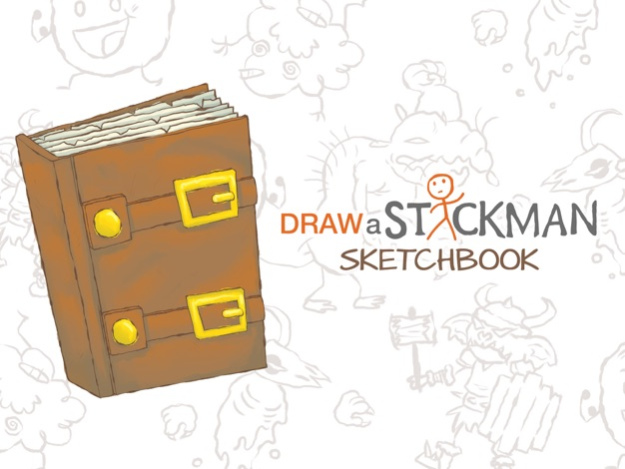Draw a Stickman: Sketchbook 1.0.3
Free Version
Publisher Description
** Winner of 5 Webby Awards - Draw a Stickman Franchise **
** Played over 100 Million Times around the Globe **
Draw a Stickman: Sketchbook is the essential companion for Draw a Stickman: EPIC 2, the sequel to the award-winning original!
Dive into a colorful new world where you are given complete creative freedom to let your imagination soar! You will be given access to the same unique tools from Draw a Stickman: EPIC 2, so that you may enjoy hand-crafted interactions within this magical environment!
CREATE!
Experiment with the enhanced drawing tools, along with a medley of vibrant colors, and turn the blank canvas into your own creative masterpiece!
DISCOVER!
Use your tools to reveal new surprises in this Sketchbook adventure! Different patches unlock different secrets!
SHARE!
Download EPIC 2 to use the drawings you have created in your sketchbook! Share those drawings with your friends, and they can also share their drawings with you!
Unlimited ideas make for endless amounts of fun! DRAW A STICKMAN: SKETCHBOOK is just one chapter in the greater stickman universe. Experience the entire adventure and keep expanding your creative mind!
Sep 4, 2015
Version 1.0.3
This app has been updated by Apple to display the Apple Watch app icon.
Bug fixes and performance improvements
About Draw a Stickman: Sketchbook
Draw a Stickman: Sketchbook is a free app for iOS published in the Action list of apps, part of Games & Entertainment.
The company that develops Draw a Stickman: Sketchbook is Hitcents.com, Inc.. The latest version released by its developer is 1.0.3.
To install Draw a Stickman: Sketchbook on your iOS device, just click the green Continue To App button above to start the installation process. The app is listed on our website since 2015-09-04 and was downloaded 8 times. We have already checked if the download link is safe, however for your own protection we recommend that you scan the downloaded app with your antivirus. Your antivirus may detect the Draw a Stickman: Sketchbook as malware if the download link is broken.
How to install Draw a Stickman: Sketchbook on your iOS device:
- Click on the Continue To App button on our website. This will redirect you to the App Store.
- Once the Draw a Stickman: Sketchbook is shown in the iTunes listing of your iOS device, you can start its download and installation. Tap on the GET button to the right of the app to start downloading it.
- If you are not logged-in the iOS appstore app, you'll be prompted for your your Apple ID and/or password.
- After Draw a Stickman: Sketchbook is downloaded, you'll see an INSTALL button to the right. Tap on it to start the actual installation of the iOS app.
- Once installation is finished you can tap on the OPEN button to start it. Its icon will also be added to your device home screen.